Support for enhanced Microsoft Customer Agreement (MCA) attestation
Major Upgrade
❗ Important: This feature is currently in Preview. Refer to Product lifecycle phases for details.
In this release, we are introducing support for Microsoft’s new MCA Attestation API across key marketplace flows to meet compliance requirements effective January 5, 2026.
Microsoft now requires that all customers have a valid Microsoft Customer Agreement (MCA) before making a purchase. The new integration replaces the legacy attestation process, ensuring that customers can continue placing new Microsoft orders without interruption.
Previously, Cloud Solution Program (CSP) partners could attest on behalf of their customers that they had read and accepted the MCA, either within Partner Center itself or via the Partner Center API.
The changes in this update are triggered automatically during one of the following flows for new or existing customers:
- Company details
- Checkout V1 and Checkout V2
- Opportunities
Changes in the UI
The following changes have been made to the UI:
-
Company details - A new section on the Vendor Information tab of the Company Details page enables agents to initiate a Microsoft Customer Agreement (MCA) request prior to making a purchase.
If a customer has linked an existing Microsoft tenant, the status of their MCA appears in this section.
The Company Details page dynamically validates and updates the current status in Partner Center as soon as the page loads. It also displays the date when the current or most recent agreement was signed. Users can refresh an agreement in a Pending status by refreshing the page.
📝 Note: Users cannot finalize any purchases if the status of the agreement is REQUIRED, PENDING, or EXPIRED.
-
Checkout V2 - During checkout, if customers do not have a valid MCA, depending on whether the customer is in the self serve flow or assisted, a new dialog opens to enter the required agreement details. Click Open Agreement to open a new Microsoft-hosted tab with a unique MCA. An authorized representative from the end customer must review and accept the agreement before closing the tab. This step must be completed to proceed with product purchases.
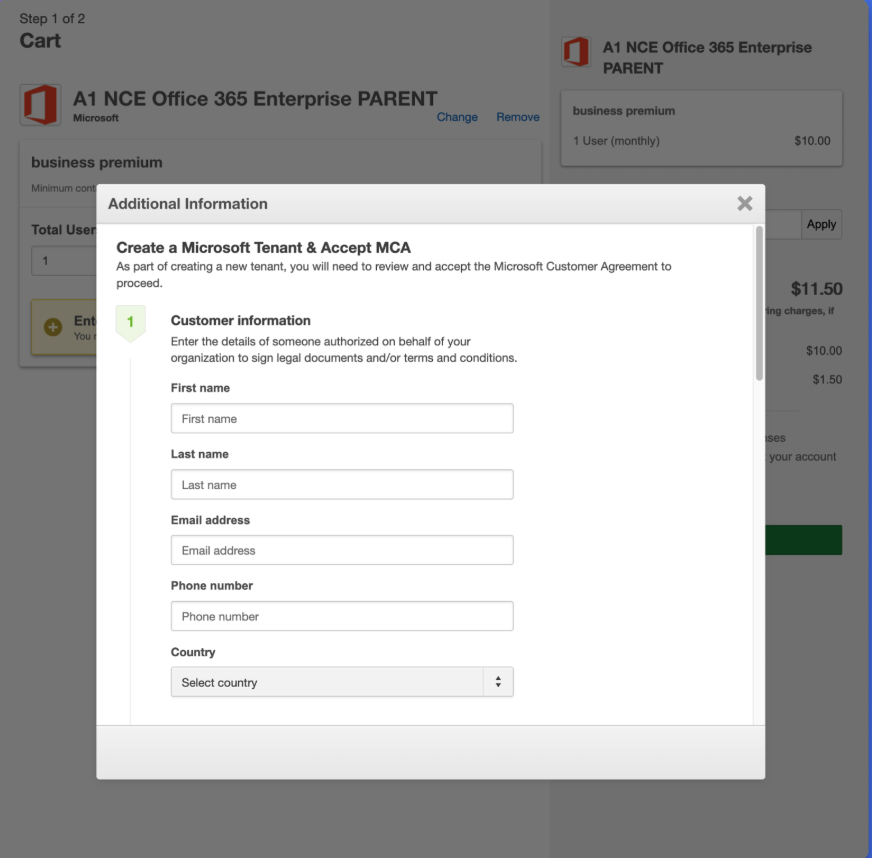
-
Checkout V1 - The experience is similar to Checkout V2, but MCA validation occurs in both self-serve and assisted flows. In an assisted sale, the agent completes the form, which triggers an email to the customer with instructions to complete the required steps.
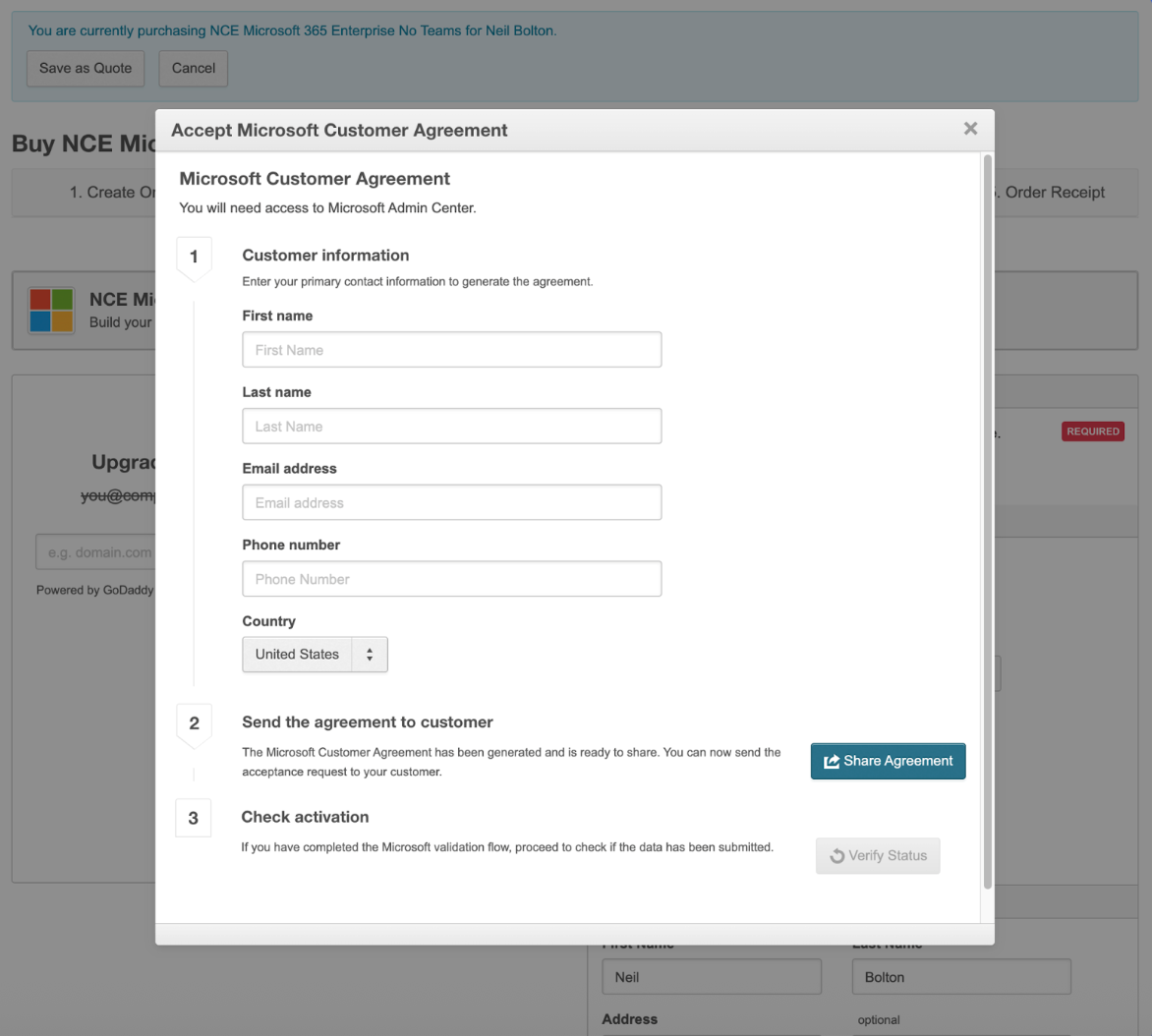
-
Opportunities - The Opportunities flow checks whether a company has a valid MCA when a quote is being created for a Microsoft product. This ensures that agents processing quotes complete the required onboarding steps before a purchase. The new MCA flow appears in the following scenarios:
-
No tenant linked: If the customer does not have a Microsoft tenant linked, the page prompts for additional Microsoft Product Information, even if the agent plans to link a tenant later.
-
New tenant required: If the customer needs a new Microsoft tenant (a net-new Microsoft customer), the agent should edit the form or generate the agreement first. It is strongly recommended to complete the MCA steps before creating the tenant.
-
Feature enablement
This feature is not enabled by default. Contact your AppDirect technical representative to request it.
Setting enablement
- Go to Manage > Marketplace > Settings > SETTINGS | Marketplace Functionality.
- Select the Enhanced MCA attestation check box.
Documentation
Documentation will be updated when the feature is GA.
Was this page helpful?
Tell us more…
Help us improve our content. Responses are anonymous.
Thanks
We appreciate your feedback!